Please scroll down to find useful links to support your child to stay safe online.
Online Safety
At Newbottle Primary Academy, we are committed to keeping your child safe. We believe the internet is such a powerful tool and an integral part of children's lives. This is why it is crucial your child understands how to behave responsibly in an online world. At Newbottle, we continue to educate pupils, parents and staff in the use and understanding of technology.
Online Safety at Newbottle
- Online safety is considered in all aspects of the curriculum.
- Children take part in a computing unit about an aspect of online safety every year.
- On Safer Internet Day every year, we provide children and parents with a leaflet all about keeping safe online.
- Children take part in Safer Internet Day activities every year.
- Online safety posters are displayed in each classroom.
- Sometimes the community police visit school to deliver sessions on keeping safe online.
- Some year groups participate in workshops as part of our Kidsafe programme. This covers many aspects of online safety such as cyber-bullying, educating children about the dangers of giving out personal information online, and making sure children understand what is age appropriate.
Advice for Parents
- Ensure what your child is accessing is age appropriate. You can search the game/apps/social networks your child is using here to find out more details: https://www.net-aware.org.uk/
- Visit some of the websites below to find out more information about keeping your child safe online.
- Help your child to understand the dangers of sharing personal information. Make sure your child is only friends with real life family and friends. Ask them to review any friend requests with you and monitor who they are chatting to when playing online.
- Check your child's privacy settings. You can find advice about privacy settings and safe search settings here: https://www.nspcc.org.uk/keeping-children-safe/online-safety/parental-controls/
- Consider where your child uses technology. Make sure you can see what they are accessing.
- Restrict the amount of time your child is allowed to play on technology. Encourage your child to do other activities.
- Speak to your child's teacher if you have any concerns or would like any advice.
The person responsible for online safety in school is Mr Calvert. The designated safeguarding officers in school are Mrs Shield (Headteacher) and Miss Erskine (Assistant Headteacher). If you have any concerns about online safety, please contact one of these members of staff.
Look at some of the excellent online safety posters produced for our competition for Safer Internet Day.
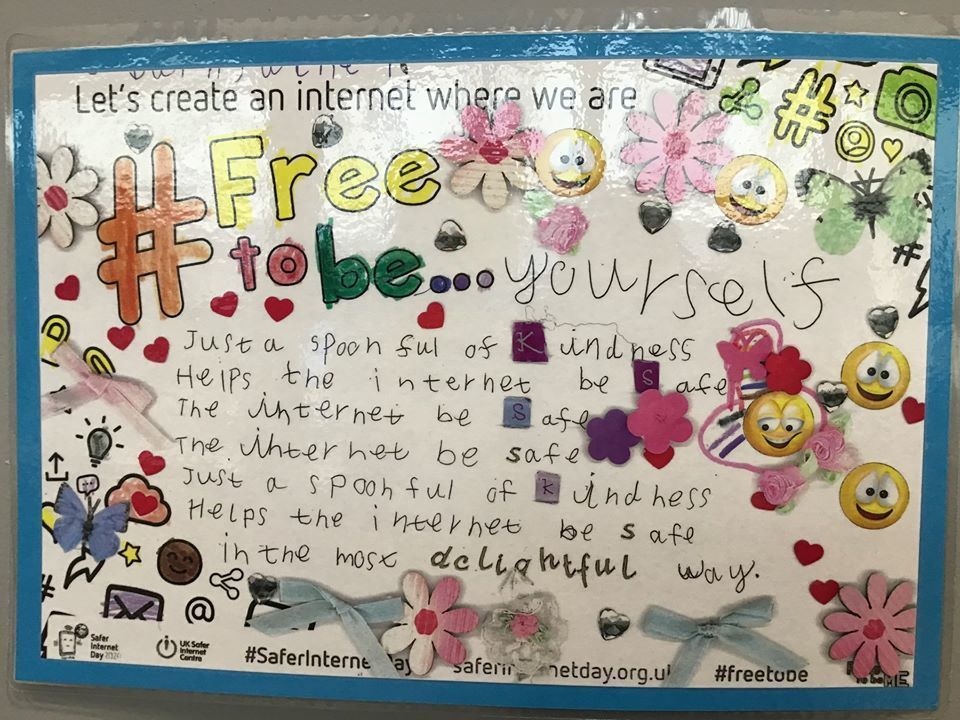
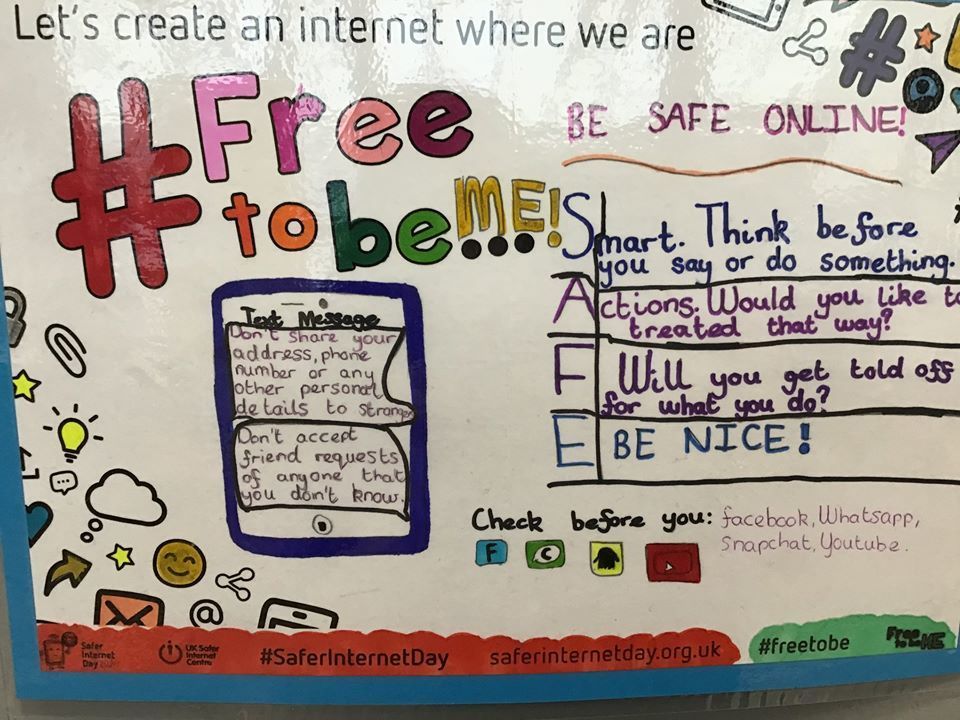
|
Useful Links Below, there are some useful links for parents, carers and pupils. Click on the images or website links below. Further links are listed in our parent and pupil online safety leaflets. |
|
|
Parents or Carers Helping parents support their children online A wealth of resources for both adults and young people Information about online and mobile safety Tips for helping your child to use the internet safely and smartly https://www.internetmatters.org/ Guides for different games and apps https://nationalonlinesafety.com/training
|
Pupils Activities to help children to stay safe online https://www.childnet.com/young-people/primary Online safety video, games and activities https://www.netsmartzkids.org/ Advice for young people about cyberbullying https://www.kidscape.org.uk/advice/advice-for-young-people/ Games to teach children about online safety https://beinternetawesome.withgoogle.com/en_us/interland
|


